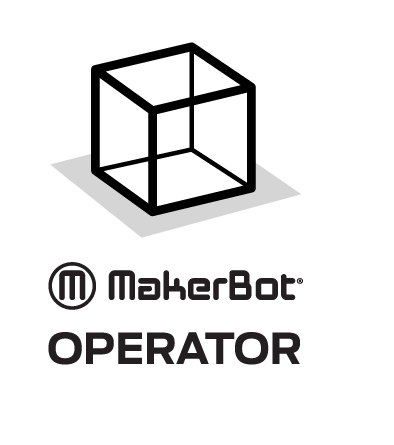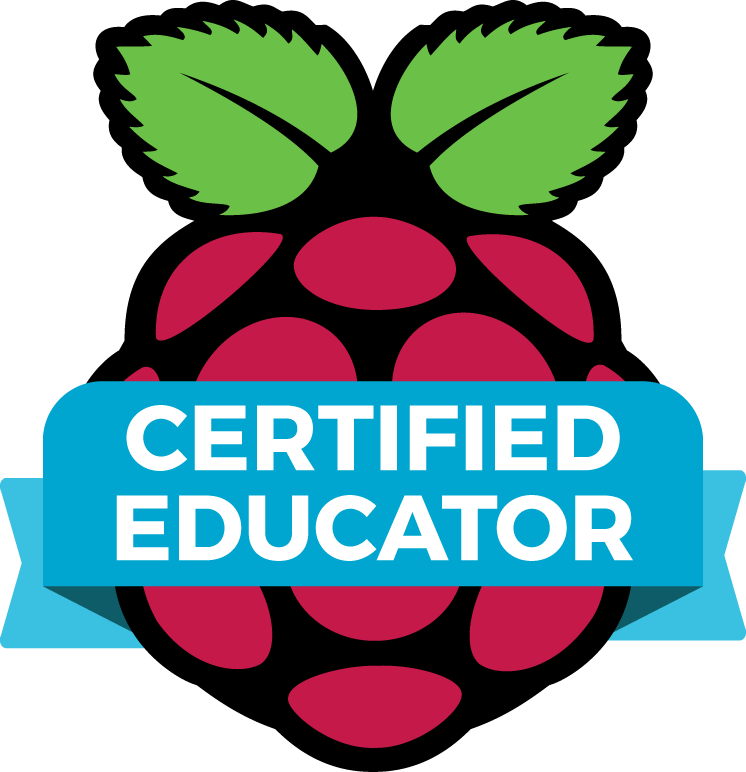|
April is right around the corner and will be bringing us National Poetry Month. More about that next time, but, a friend shared this article with me about a new anthology of Native poetry, with U.S. Poet Laureate Joy Harjo. Check it out. I'm sure that with Amanda Gorman and poetry at the Super Bowl, we will have a lot to share in the upcoming weeks. 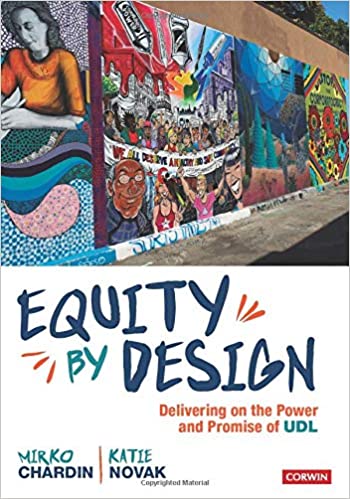 Equity and Accessibility I tend to write about various tools for accessibility a lot as that was the biggest change for me when I flipped from private schools to public schools. I had never had kids with disabilities of any kind in my many years in private schools, either it wasn't a "good fit" or the kids had private tutors, so it did not impact my teaching. Then in the fall of 2013 I started working in a public school. I ended up taking a crash course- 36 credits in 16 months and an Ed.S later- now, I get it. This didn't even touch on equity issues relating to gender, race, digital access, etc... just physical and cognitive issues. I was thrilled to see the article and listen to the podcast that Katie Novak and Mirko Chardin did with Jennifer Gonzalez recently, called If Equity is a Priority, UDL is a Must Check out the article and podcast here: www.cultofpedagogy.com/udl-equity/ Katie and Mirko talk with Jennifer starting ~ 5 min in. More Accessibility Stuff
CAST presented a webinar today called : What It’s All About: Teaching, Learning and Assessment These frameworks are a work in progress. This is the slidedeck (ppt). The recording will post in the coming weeks. Torrey Trust et al, recently shared this really nice hyperdoc/choice board on the Foundations of the U.S. Political System. Please remember to make your own copy/ do not request edit access, and please credit the authors. Tall Tweets I highlighted Eric Curt's tutorial for Tall Tweets, back in 2018. Lately I have been seeing more and more folks using both Tall Tweets and the new version Studio Creator to quickly and easily create gifs and videos. Teachers have been assigning or offering this as an option... show mitosis as a gif, show the water cycle as a gif, etc. So, I added the new version, Creator Studio, the slides add-on, to our allowed marketplace add-ons. It has mixed reviews, so if you try it and want to share either your positive or negative experiences, let us know. It's an add-on, so go to slides, add-ons-get add-ons to find it. It looks like most of the features you may want to use may not be free. Ideas to Share
0 Comments
SDG Games SDGs or Sustainable Development Goals are so important to our planet and help to provide real pathways to empathy, to learning and doing for our students. Terri Eichholz posted about a new site that combines PBL and SDGs. It is called Unit Planning Game and you can learn more about it here. Is this new to you? Have you always wanted to give it a try, but were unsure where to even begin. Have no fear, they are offering a FREE clinic starting next week , (Jan 21-Feb 10) And speaking of empathy... Empathy is one of those "buzz" words of late. You need to cultivate empathy as part of the design engineering process, etc. etc. Sometimes, empathy is the #1 reason a student chooses to do a project. Many times, it's just a word. Today John Spencer sent me an email with a link to a video he made about empathy. He really brings it home to all educators. His whole blog post with 7 ways to promote empathy can be found here. (Scroll down on his page) Google Slides TemplatesNick LaFave recently wrote a great blog post illustrating some useful Google Slides templates. He gives easy to follow directions and examples of templates for Facebook, Twitter, Instagram, Time Magazine, National Geographic, DC Comics, and a Harry Potter Newspaper. There are even bonus templates! Check them all out here. Storyboardthat GifsStoryboardthat just keeps on getting better. If you haven't visited recently, go back and check out all the new lesson plans, incredibly useful graphic organizers, new characters and now you can use Storyboardthat to make a gif. ABC ShortcutsI saw a tweet about this ebook, created by Christine Pinto and Jessica Twomey and just had to see what it was. Rather than misquote them, " In the midst of our casual conversation, we were talking about how one of our kiddos is challenged with letter identification, but CAN remember letters J and K because he uses them on the keyboard with shortcuts. The idea sparked….what if we made a BOOK that has a shortcut for every letter of the alphabet? You never know what will connect with the kids when they are grasping the letters in the alphabet!" (https://www.innovatingplay.world/the-abc-shortcuts-of-google-apps-ebook/. The link to the book should open if you click on the image below. Google Chrome Lab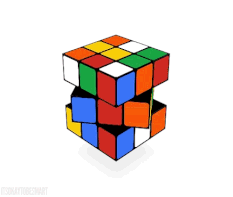 I was going to quickly wrap this up with a reference to the new online Etch a Sketch that came out of Google Chrome Lab. But, then I went there and looked around. I've played with the chrome music lab stuff, but did you know there is a Rubic's Cube lab? They have some amazing things in the Collections pages. Aside from all the cool Music Lab stuff, there are pages and pages of WebGl experiments, fractals, and so much more. So- I didn't actually play with the Etch a Sketch. But you can!
Google TakeOut Google offers an excellent service for students who are graduating or moving, as well as teachers retiring or moving to a new school to save and move your files and all your data. It is called Google TakeOut and Mr. Duffy has now enabled this for our district. There are several good blog posts with tutorials out there to choose from: Kyle Pace has his take, Sean Beard, his version, Jeff Bradbury's podcast and my favorite Jenn Judkins. Sean has a nice handout, if you prefer a print version. I shared Jenn's video below. Her site has a nice set of written instructions to follow along with as well. I used the service when I switched schools and it was relatively fast and painless... and that was 4 years ago. Google Data Gif MakerGoogle recently announced a new tool to make animated Gifs from data. I read about it here, confess that I have not tried it out myself. Got boring data? Jazz it up with the new Data Gif Maker. Here are some basic directions. You can play with it here. I just used their basic example to make a gif to show you. It does seem to take forever to download from their site and that was with pretty much no real data. Perhaps it is just pokey hilltown internet. Google Classroom Cleanup For many teachers this has been the first full year of Google Classroom. Now that the school year is coming to a close, Eric Curts has some excellent advice on how to clean up your virtual classroom to keep things organized and ready to go next year. His six steps to success are on his blog. Check it out; you'll be glad you did. Although I must say there has been some discussion about #6 on Google + as some folks never, eveh, touch anything in "shared with me" unless they are moving it to "My Drive", but some folks do clean it out, etc. Kim Nilsson+2 I would never recommend #6. Not under any circumstances. It's way too easy that type of "cleaning" gets out of hand. Much easier to just teach students and staff "that's where everything shared with you is listed", period. "If you wish to organise stuff shared with you, add it to your My Drive. If not, don't do anything." EPSB District Technology was inspired by Eric's post to make the video below. |
AuthorMaureen Tumenas Archives
June 2021
|

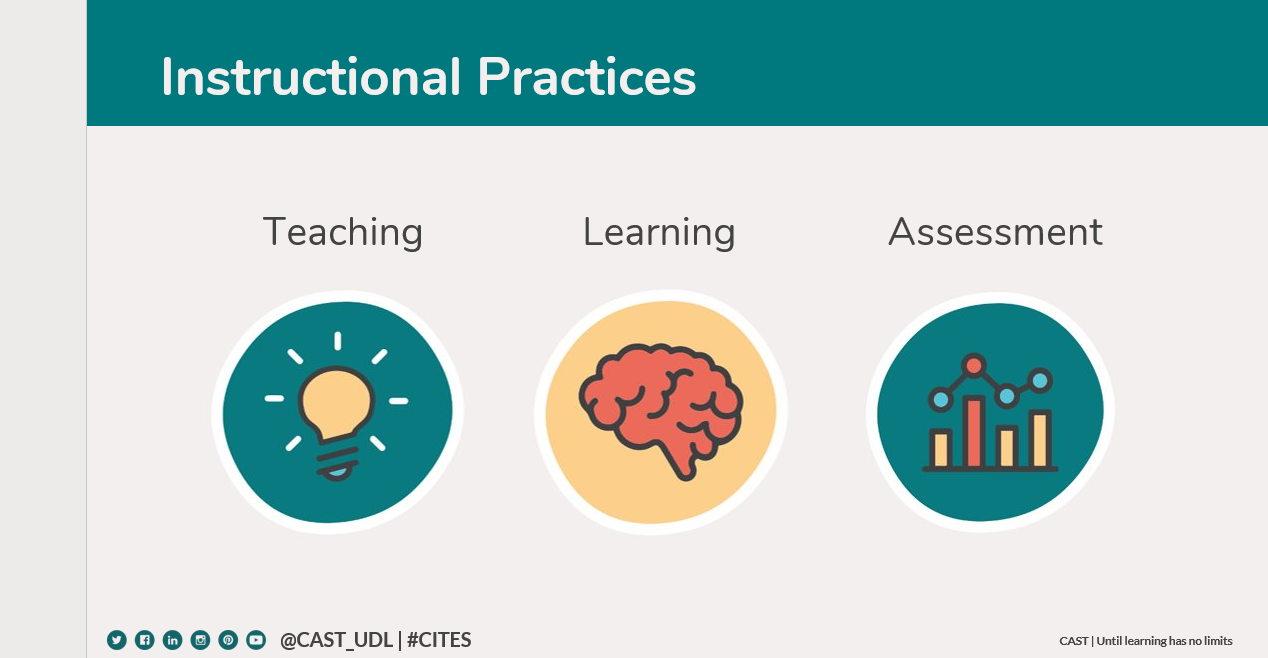

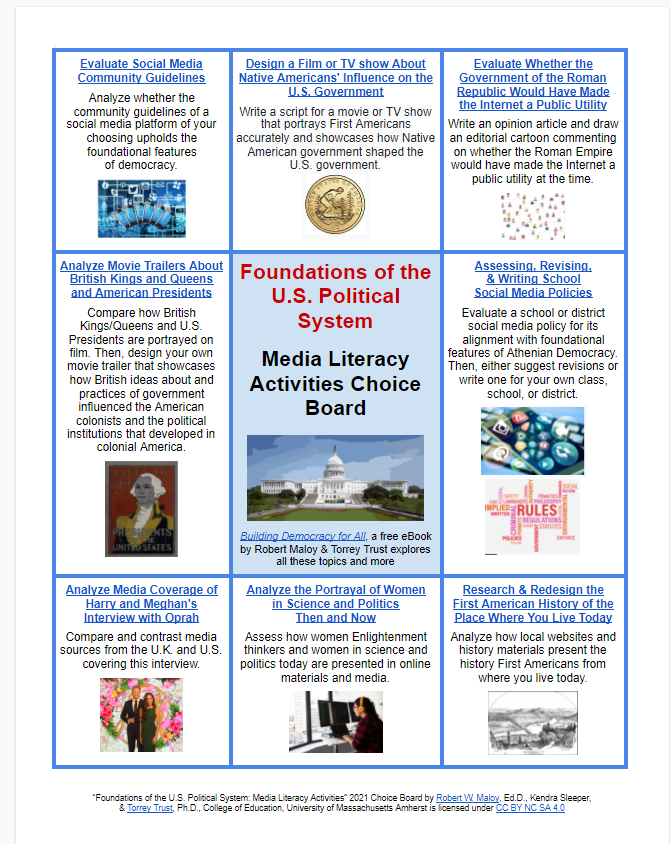

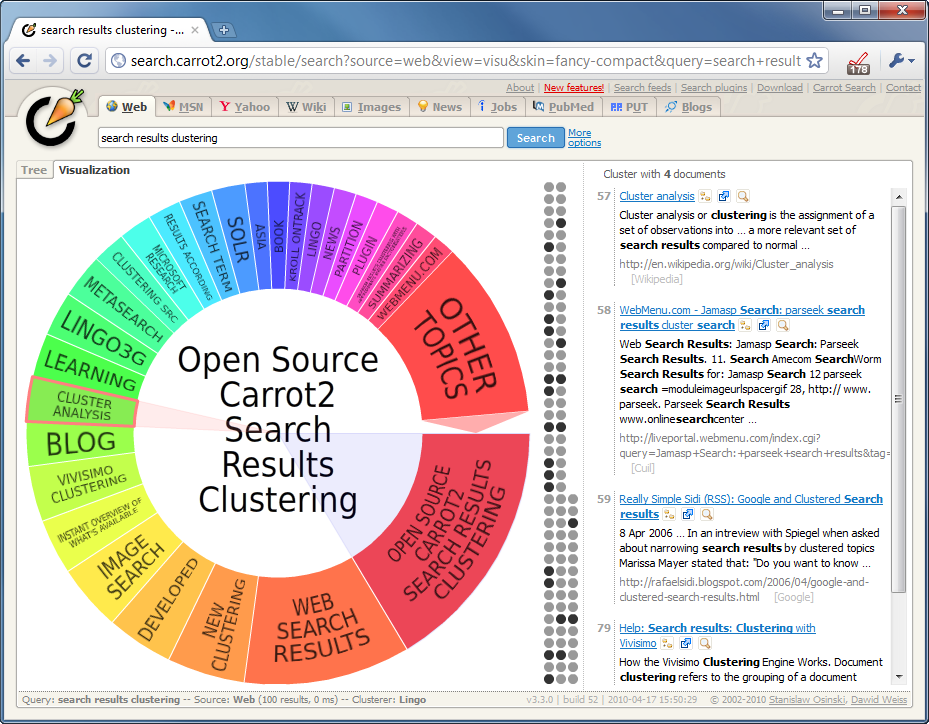


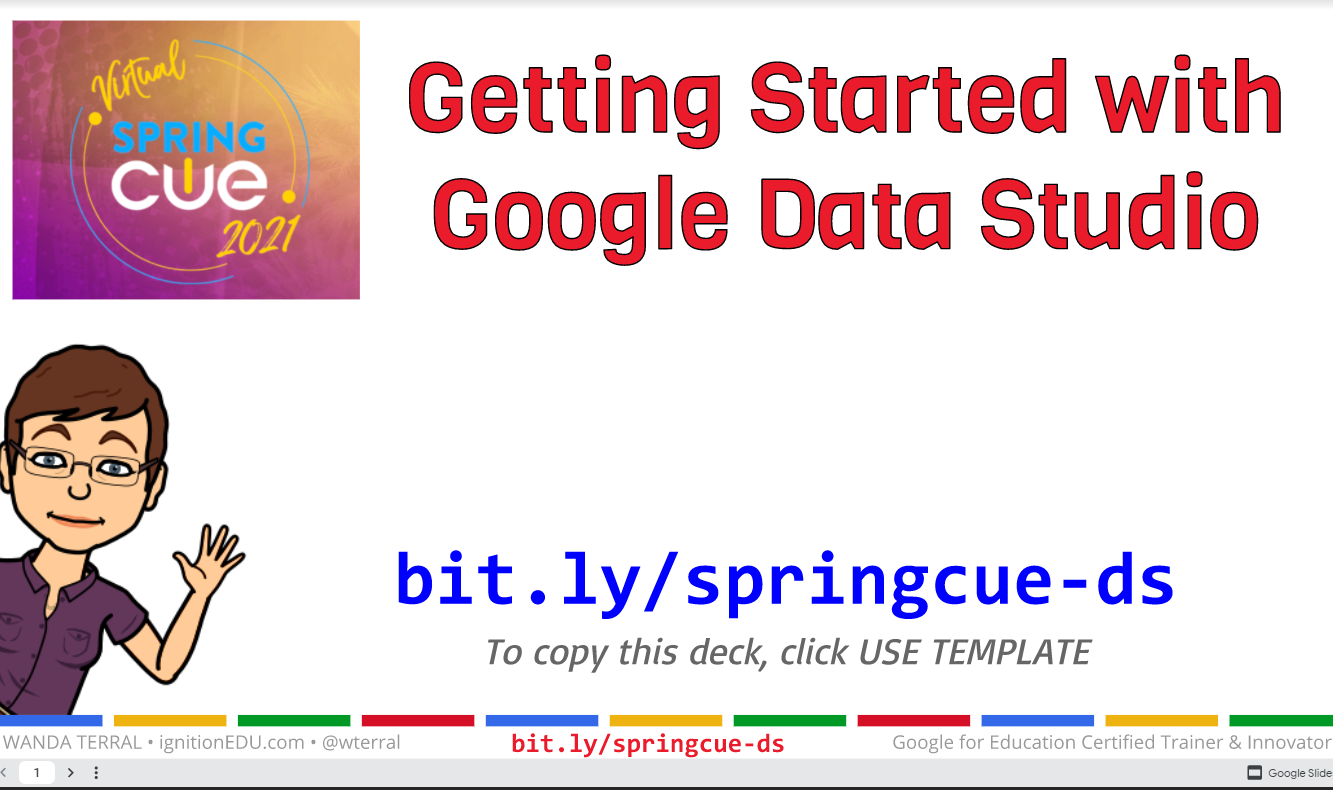

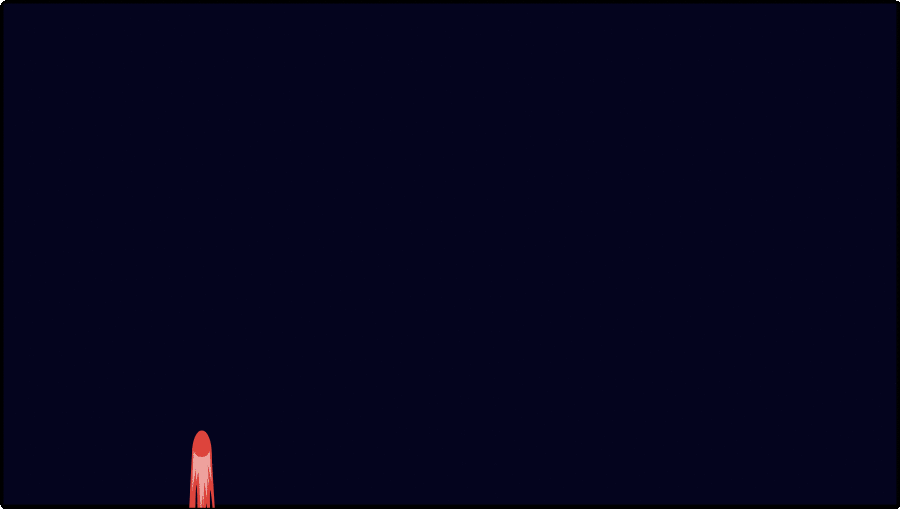
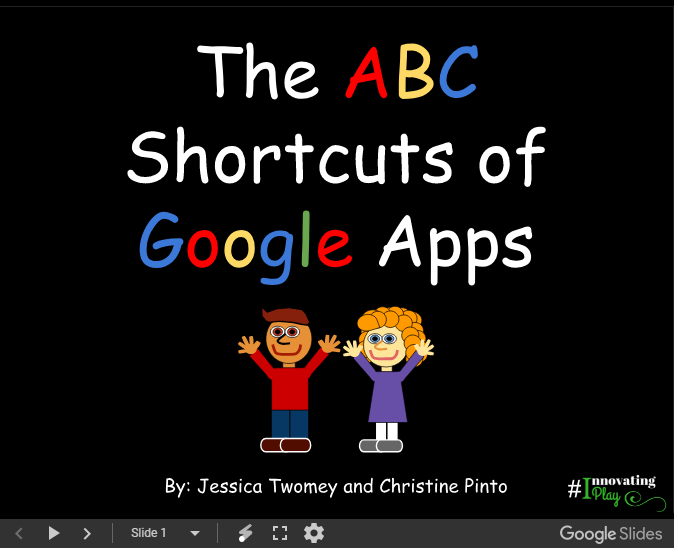
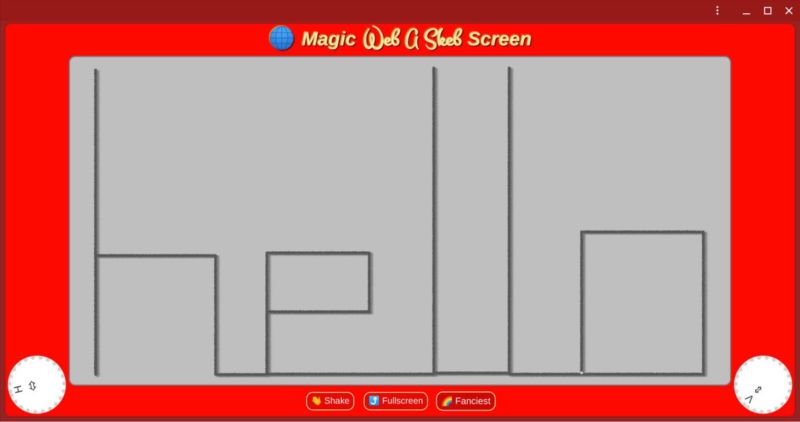

 RSS Feed
RSS Feed