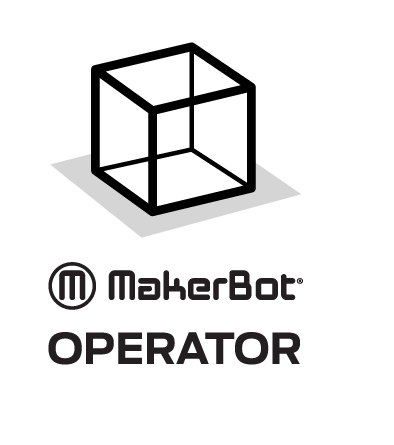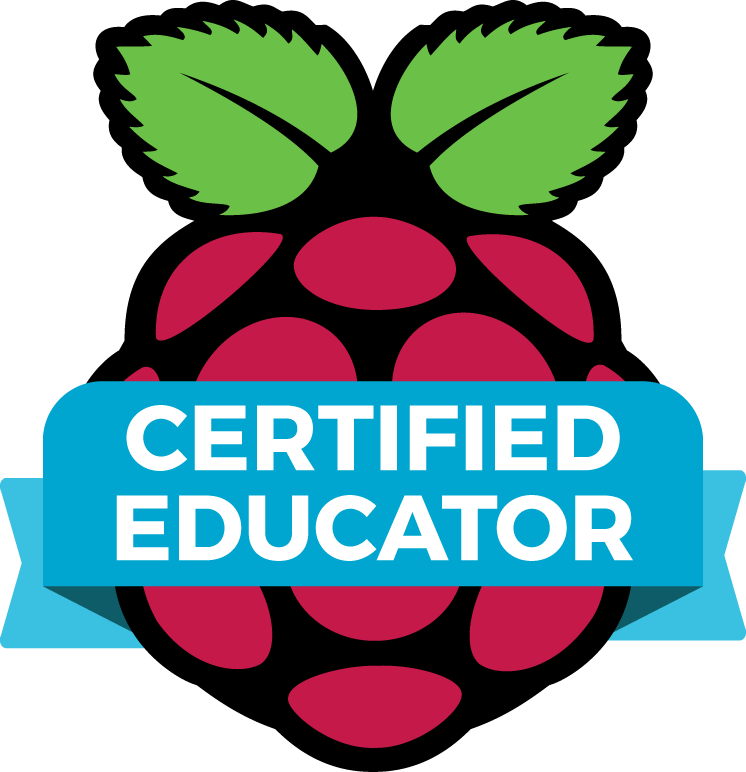CurioasisWhat is this site? Curioasis is a site that you can use with your students or assign to them via a live video call. "Teachers and students can play live learning activities in a group video call, ideal for game based learning, virtual team building, and online playdate." There are lots of free resources to check out. Here's a video lesson of making music with Scratch. Lots of great ideas to explore, games to play. ChecklistsI tend to use Google Keep for checklists, but the other day saw a short little tutorial that Alice Keeler put together for making checklists in Sheets. So- first- Google Keep... oh and just in case you missed it, they are dropping the "app" and keeping it as an extension. Alice has a short video or you can go step by step through her directions. Google Sheets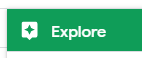 Have to say that I spent an inordinate amount of time today trying to make Excel save a file as a csv file and not trash my leading zeros in one column. I gave up. For whatever reason, it was not keeping my formatting changes. Looked like it was saving correctly, but when it was opened... they were gone again. I am so not an excel expert, but truly enjoy learning new ways to use this incredible tool. I tend to go to Excel rather than Sheets simply because I usually know where they hid the tool I need, but either one works. This is a link to help you discover some really cool things about spreadsheets. I also subscribe to Ben Collins' tech tips and just started getting Alice Keeler's Slow drips on spreadsheets. You can learn from the replays of Sheetscon 2020 for free. My other go-to person for data and data displays is Wanda Terral. Wanda has been presenting on Google Data Studio of late, which is something that I want to learn. Not enough time to check all this stuff out? Just click on the Explore Star- down on the bottom right of your next sheet of data- lots to play with. Wanda is presenting twice at the KernCUE's Tech Fest this Saturday. Check it out here. One of her presentations is called Don't Fear the F Word, the other is Build an Info App with Google Slides. She recently presented on Data Studio, sharing her slide deck and a YouTube video. PDFs The tools I get asked about the most lately have to do with editing pdfs. I am not going to go back over how to make worksheets interactive by using pdfs or images in google slides, as you can check back to this post. But I did come across a new tool the other day that you may like called PDF24 Tools. It also has a chrome extension which I will add to the whitelist. It looks a lot like pdfcandy, and I don't know if one is better than the other. Please remember, at HES, we have a copy of Adobe Acrobat- full version- on the computer in the STEAM lab attached to the scanner. Same at HA, the computer that is attached to the Fujitsu Scanner- probably in sped room, should also have a full version of Adobe Acrobat. The full version of adobe acrobat will let you do all the editing, scan with OCR, delete, move pages, etc., that you may need.
0 Comments
More Poetry Links I saw this one come up the day after I posted about National Poetry Month and knew that I really had to include it. Be sure to check out Kathleen Morris' blog post with a list of 30 ways to celebrate National Poetry month, a list of 15 great ideas you can use tomorrow and so much more. My favorites- a poem by our friend Kevin Hodgson over at the Norris School and a visual poetry mosaic tool. Richard Byrne also shared links about National Poetry month, using Poetry 180 . Check out his post here. I absolutely loved Tricia Fuglestad's work with second graders on Shel Silverstein's poem.
StoryboardThat Infographics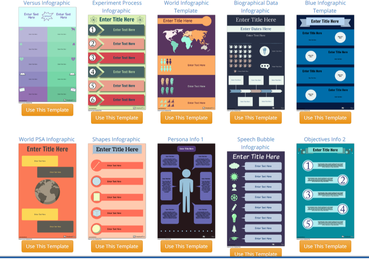 I was excited to read that StoryboardThat now has Infographic Templates for Education. Many of our HES students have used StoryboardThat to tell a story, as a book report, etc, but now, there's a new, easy to use feature- Infographics. One of the many things I like about StoryboardThat aside from their dedication to keeping our student info safe is their constant work to provide graphics to enhance learning. Here's the blurb from their site: "Creating an infographic is an easy way to showcase different information and topics in a digestible and visual format! They help students combine data, information, and visuals to further understanding and synthesis skills." Vimeo EssentialsWe have a Vimeo Plus account here at HES. One of the new bonuses with the Plus account is access to the Essentials collection- for free. So if you or your students are working on creating new videos and need some stock footage, check it out. See me if you need access credentials for this school account. Tinkercad 3D projectsAS we all learn more about using our 3D printer, I am always on the lookout for ideas to use the printing capabilities to integrate with and to extend our curriculum. Although it is tempting to just "go shopping" on Tinkercad or Thingiverse, I was happy to see some other examples on the We Are Print Lab click here . Here's one example: Ideas to Share
Technology Petting ZooIf you're interested in checking out some of the technology available in our makerspaces and a whole lot more, come to the Technology Petting Zoo on Thursday, 10.19.17, from 4-6 down at the Mass. Green High Performance Computing Center in Holyoke. The October CSTA-Western Mass' monthly meeting will feature a Technology Petting Zoo in conjunction with Eduporium. Please join us - by registering at this link: http://bit.ly/CSTA-WMA1019. Here's the link to the flyer with more info and registration. All are welcome!. Google Keep for ResearchVicki Davis recently posted a couple of excellent tutorials on using Google Keep to take notes and keep track of your research, especially if you're a Google App school. I know I find it useful to grab info, tag it and quickly flip it into a Google Doc. Check out Vicki's tutorial below and read more about it, get an additional video with EdPuzzle embeds on Vicki's blog. Math in Google ChromeThe other day a friend asked me how to put superscripts and subscripts into a Google Sheet. I had never done this on sheets- just on docs and kind of assumed that it would work the same way. It doesn't. And to be honest, I looked and looked and did not find a way to make it work. Using unicode did not work- it put the superscript in, but sheets read it as text- not a number; and the same with copying and pasting from a doc- looks good, but reads as text, formulas do not work. So- if you know how to do this- please share and put it in the comments! Luckily there are some amazing teachers in my PLN who have shared great ideas of ways to use Google Chrome to help teach math and to help kids show what they know. Miguel Guhlin down in Texas, wrote a great blog post the other day- laying out eight tools/extensions you can use to enhance your math instruction. You can read more about it here. I do want to highlight 2 of these extensions- Equatio and Desmos. Equatio, from texthelp has been flying of late. So many improvements! Those of you who struggled to get LAtex to work properly, and have tried every tool in the book to get math equations to work on a computer, check out Equatio. You may be pleasantly surprised. Desmos is so much more than a graphing calculator. A teacher at a workshop I attended this summer did a demo and I was amazed. Not a math-oriented person myself, it was easy to see that this tool has come a long way and has a lot to offer teachers of all grades. Check out some of the ideas here. Windows 10 updatesThis may not apply to everyone, but I stopped to check out the updates coming in Windows 10. The one that caught my eye was the Story ReMix. It looks like it is easy to use, kind of reminds me of Animoto. If you haven't used Animoto for quick and easy videos... the free educator version info page is here. Back to Windows 10 Story ReMix... more info here and in video below. DOKI saw an article recently which basically said that teachers are doing DOK wrong. Now, since I still remember having to look up what DOK meant (not coming from a teacher prep program I am easily confused by edu acronyms), I was interested in knowing more about this. Robert Kaplinksy has a great matrix about this here and he also sent me an email today about DOK and referenced his blog post here. So go read more about what educators need to know about DOK- below is one of Robert's graphics to get you started.. Math FunI saw a couple of great ideas to have fun with math (I know, coming from me that's kind of an oxymoronic phrase).
Google Keep (again)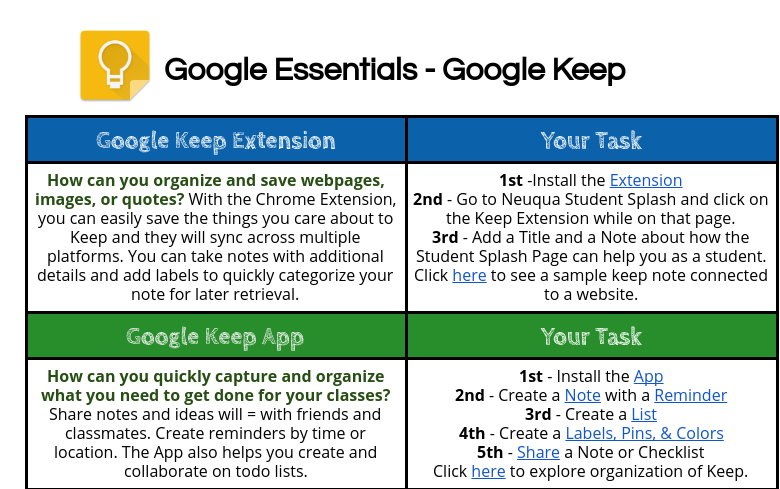 I tend to use Google Keep every day. Steve WIcks posted a hyperdoc today to help put all the Google Keep info in one place. He wrote about it on his blog Recharge Learning. Try it- you may like it. Click here to access the doc- To keep your own copy: File>Make a copy. Google Keep
I wrote a week or so ago about Google Keep, as well as here, and here. I went to #EdCampNQ this past weekend and in a session about chrome extensions, once again Google Keep came up. This time an AT from a neighboring district (@OsborneAllegra) demo'd how she uses Keep in her job. Because she goes from school to school, her Google Keep for work is arranged with a note for each school-but the cool thing for all you visual learners was the way she used a different photo for each note. Using her phone, she could see by quickly scrolling thru the notes exactly what she needed to accomplish at each school- with color coded notes and checkboxes. She also has a Google Keep extension that she uses for her personal account and is quite literally using it as a planning and organization tool for her summer trips. Another participant, @jrowebbrsd, also uses it for its OCR capabilities. If you've never tried to pop an image into Google Keep and then pull the text out of it... check it out in this short video. Imagine having a student who may struggle to get all the assignments written down. A quick image with a phone or other device, pop it into Google Keep, grab the text, pop it into a Google Doc and have it read to you by Read and Write for Google Chrome. If you haven't checked out Google Keep, you're missing out. It just keeps getting better.
Google Forms
I love the versatility of Google Forms. They can be used for so much more than surveys! I use them all the time when I am making digital breakouts for students to use. Data validation turns a form into a way to require the "secret password" or gives feedback with additional clues. Today I was reading/listening to Matt Miller and Kasey Bell's podcast and blog posts about using Google Forms for differentiation.
What I really liked about Kasey and Matt's podcast/posts was that it reminded me of 2 things. One: Use forms as a learning tool. By using branching you can give a formative assessment with the learning reinforcement built in. When a student gets a question wrong, he moves on to a video or other lesson material to reteach/reinforce the concept vs. just getting it wrong. If the student is correct, he moves to the next question. Here's the link to Kasey's post with some great step by step directions for you to try out. Just in case you don't have time to read her whole post, buried way down at the bottom is alink to (French teacher) Sylvia Duckworth's blog post on using forms for a choose your own adventure story. Check it out...it's fun to do a story this way.
Here's the podcast if you'd rather just listen along...
Reshare of Google Forms Teacher Tips... this is updated every Tuesday
#GAFEchat on Forms
This evening I participated in a #GAFEchat and the topic was Google Forms. So, it's not just me who loves Google Forms. So many interesting resources were shared...
Here's thelink to the collection of links from this #gafechat or the curated collection is listed below (use Participate.com to quickly gather all links from fast moving chats)
Google Forms Ninja Moves and Secret Passwords
Using Tables in Forms
|
AuthorMaureen Tumenas Archives
June 2021
|
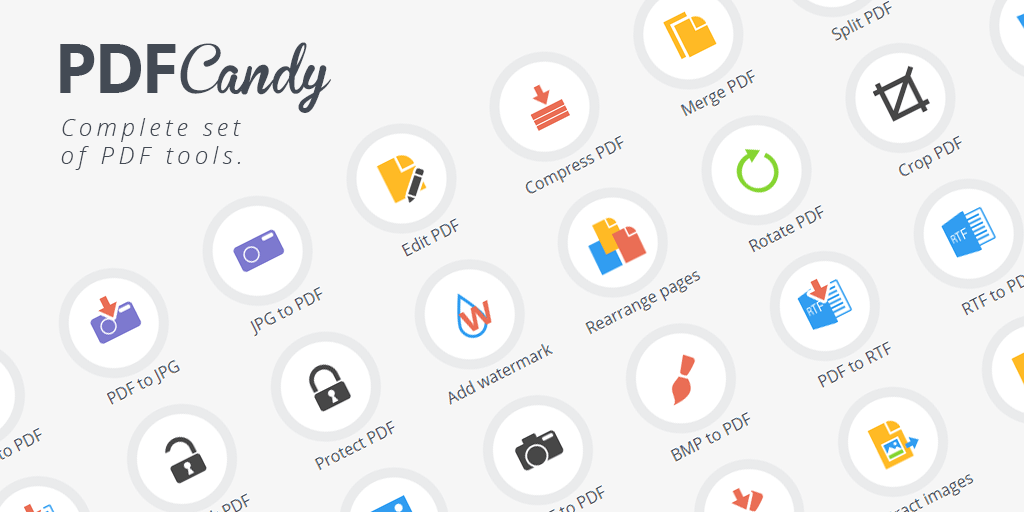
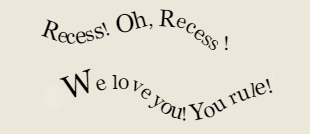
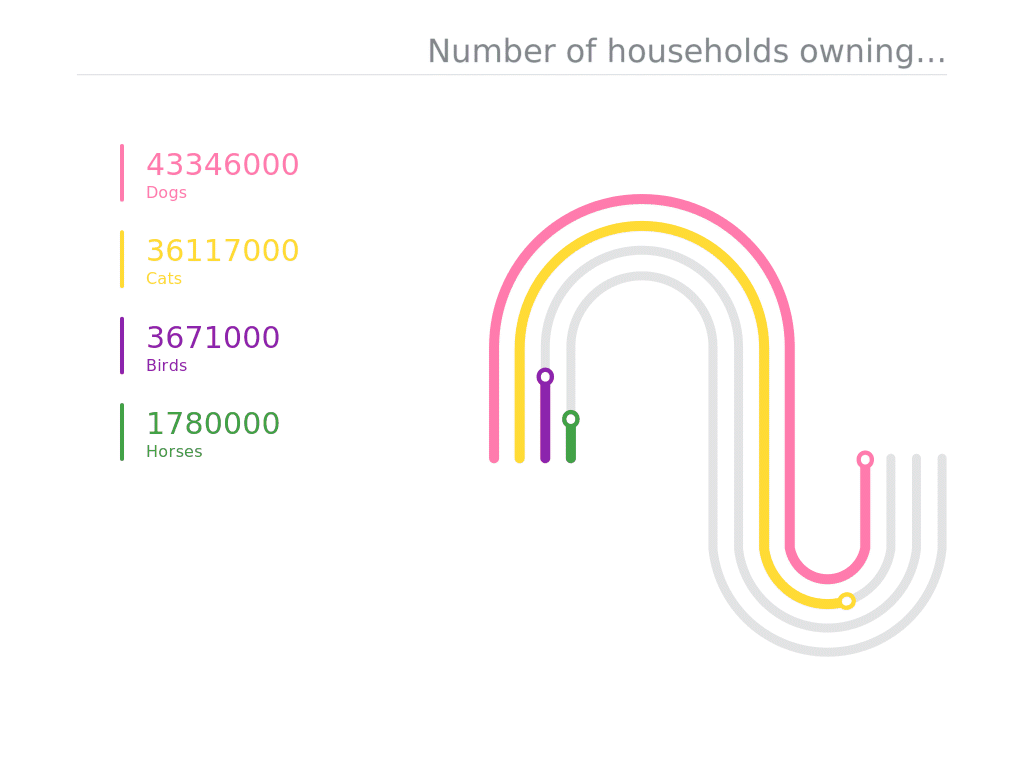
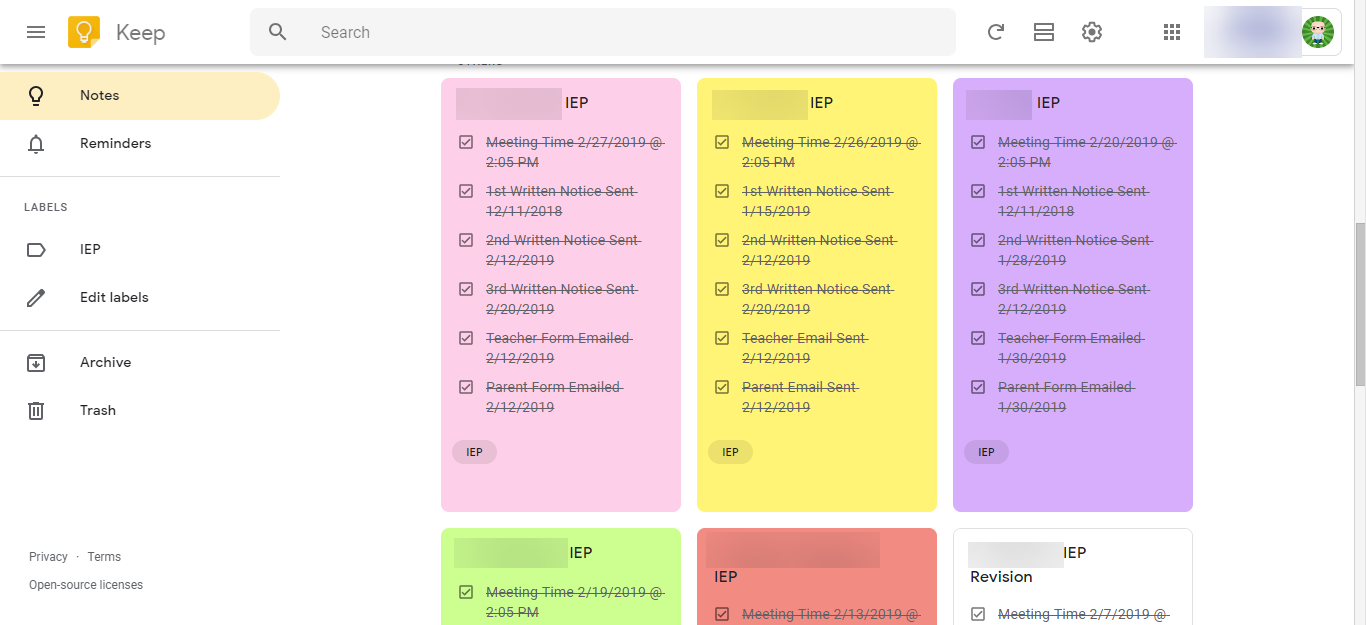

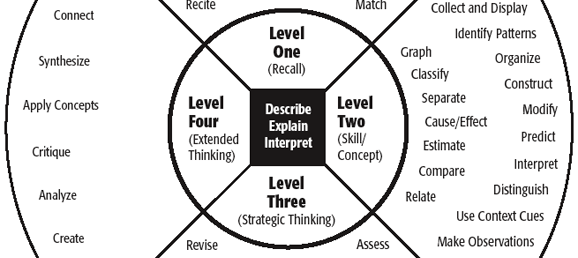
 RSS Feed
RSS Feed