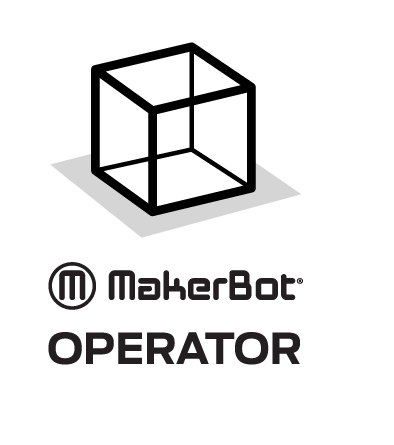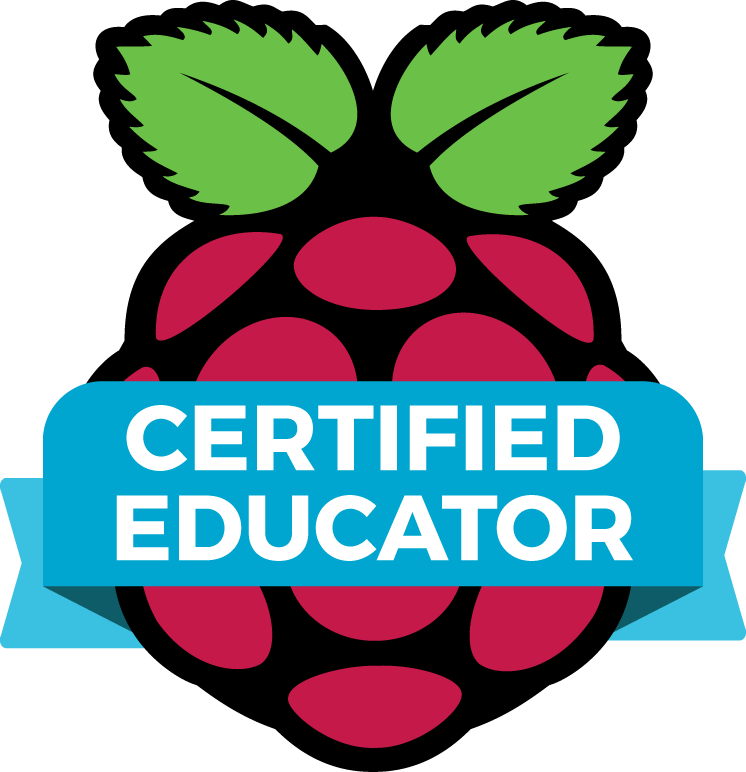Google sunsetting Tour Creator and ExpeditionsMany of you probably got the email from Google stating that they are retiring Google Tour Creator and Google Expeditions this summer. These are great tools to use, but rather than be sad about the sunsetting of them, Donnie Piercey created this nice tutorial to show you how to do something very similar in PearDeck. Check it out. Wizer AddonFor those who are using Wizer.me for pdf annotation, you may have already seen this, but Wizer just added a Google Drive add-on that lets you quickly convert PDFs that are in your Google Drive into online worksheets on Wizer. Richard Byrne of FreeTech4Teachers explains it all here. Looking for new dramatic ways to present science topics? Check out Frank Gregorio's YouTube channel. "This channel is dedicated to providing teachers and students a powerful new resource to combat student apathy. Here, you will find dramatic, visually stunning video "trailers" in the natural sciences choreographed to powerful music, designed to motivate and inspire students at the beginning of a lesson to the wonders of Biology, Earth Sciences, Physics, Astronomy, Chemistry, Environmental Science and Math. Over 90 million students and teachers worldwide have seen these videos to date, and their comments highlight their exceptional value to education. " Free Stories and Ebooks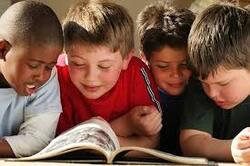 This was a new resource for me- Clarkness.com. It is a site with tons of free stories and free ebooks for the beginning reader. There are 1,519 online stories, 117 ebooks and 64 personalized stories available. A similar site: Reading Hawk Library also has free downloadable ebooks and Dolch sight word story collections for the beginning reader, offering 4 ebooks, and 45 story collections. Another incredible teacher created resource for free read alouds is Mrs. Lemansky's Library. Check it out here. These are accessible via Google Slides. She has even more on her YouTube channel. FlipGrid ARHave you explored AR in Flipgrid with your students yet? Try it out with this free offer to make Thanksgiving "REALI-Turkeys" Help your students focus on things they can be thankful for with this fun writing activity. Flipgrid "REALITurkeys" gives students the chance to showcase their voice through the fun of Flipgrid's augmented reality. Simple write, record and then batch download student AR codes from the educator dashboard. Cut, paste and hang to share! Grab the free template here! How do you create FlipgridAR videos? Resources from PBS Learning MediaPBS always offers quality programming and great resources for educators. Have you seen the Learn Along Bingo packets? The Teacher Planning Kits? If not, check them out here.
Need more Turkey? Maytal, over at CreateCodeLoad is offering a free Scratch game, along with complete directions, even videos to help you and your class create a Thanksgiving turkey game in Scratch. Check it out here.
0 Comments
Google Changes BrandingJust when we are finally used to calling Google Apps GSuite, now it's changing to Google Workspace with all new logos. Exam Net Lindsey sent me this link last Tuesday. Although I know that it has been shared at HA, others may not have heard about this one. It was new to me. Thanks Lindsey! "I’m not sure if you’ve told people about exam.net before, but it’s an amazing website for giving assessments. You can just download a pdf of your assessment and the website will create a test code. Students can then go to the website and type in the code to access the test. The cool thing about it is it will create a browser block on all devices and if students exit the browser, their test will stop and you will be notified. It literally takes me a minute or two to make one if I have an existing test. " Here's more about it: Excerpts from the web site.
Whiteboard.chat & Whiteboard LimnuHere's a step by step guide for Whiteboard.chat. There will be a webinar Thursday evening to learn more about how to use WhiteboardChat for remote learning. Click here to register.
LimnuAnother option is Limnu. This whiteboard has been around since about 2016. It is free for educators. What I really like about Limnu is the built in video call. You can have a small group, I think up to 8 people, working on a board together, without Zoom or Meet- just using Limnu- you can see them, hear them, share the work. Great for tutors, ESPs, other small groups. Ideas to ShareDonnie Piercey always shares cool stuff, but I really like his work on Google Tour Creator. Check out his step by step tutorials and give it a try with your class.
Google Tour Creator
When I saw the announcement last Wednesday that Google has created a really cool, easy to use tool to make VR tours right on a chromebook, I envisioned using it for a current 4th grade project on regions. Well, we're still waiting for it to roll out for our district. But, I do have access on my personal Google account and will keep checking the domain settings to see when it lands out heah. Essentially, you start here, then you go to Google Maps, street view (grab that little peg man and plop him where you want to look around), use the images found there or upload your own 360° images. So, I decided to test it out by looking around on the Kenai Peninsula where my son is doing some forestry work. Guess what- no roads= no Google street view- duh! But I did check out Yellowstone and found some good street view images there- although of course not everywhere I wanted to see.
But, if you want a couple of really good tutorials- turn to Richard Byrne's blog and learn more. I will put the 1st tutorial below, but he has another one to add even more detail. Check out his second tutorial here. Applied Digital Skills
I posted a video about this back in March, and although I signed up to try it out for Digital Skills Week, life intervened and I didn't get back to it. Since then, I have talked with other educators and some are using pieces of this all the way down to 3rd grade- or at least upper elementary. EdTechTeam hosted a couple of half hour webinars that you can check out on YouTube. There is so much to explore in this well organized system that is already made for you. I loved the clickable pdf that Heather Sanders made. If you have a few minutes, check out a tiny piece of the curriculum- theIf-Then adventure stories are great for all ages. Summer PD
I know- too early to even think about... let me get through the year... BUT I just wanted to let you know that MassCue is sponsoring yet another PD opportunity in Western Mass! This one will also be at Gateway- over in Huntington. Their IT director-Chris Parker- is a Hadley native and I have to say, having met him all of one time at #EdCampWesternMass - he's kind of awesome. Lots of ideas, runs a great program in his district. So- this will be in August. My all time favorite Google Guru to learn from- Jenn Judkins will be there. Honestly, I can sit in her sessions all day long and come away with something new every time. She actually uses these tools, has incredible work flow ideas, and she's funny. It's $65 for the whole day. I can pretty much guarantee that you will come away with ideas that you can use in the classroom, as an admin, etc. Check it out here.
AR/VR
Those of you who know me, know that Augmented Reality and Virtual Reality both make me feel seasick. I can be sitting down, I can hold a 3D image way out away from me, but I am the Dramamine queen. But, that does not mean that I don't see the value in this for some of our students. I have a whole box of Merge Cubes that I picked up when they were on sale at Walmart for $1/each, but haven't had the time to mess around with them. If you have time, stop by- I'll share. I love the Merge Cube educator group on FB. The ideas being shared every day are really amazing.
I was fortunate enough to catch Michael Fricano's webinar on Saturday. It went long- so you can watch the whole hour plus if you have time, or just check out the resources he shared in the Livebinder. He is also consolidating all of the AR/VR stuff into a nice new website- check it out here. |
AuthorMaureen Tumenas Archives
June 2021
|
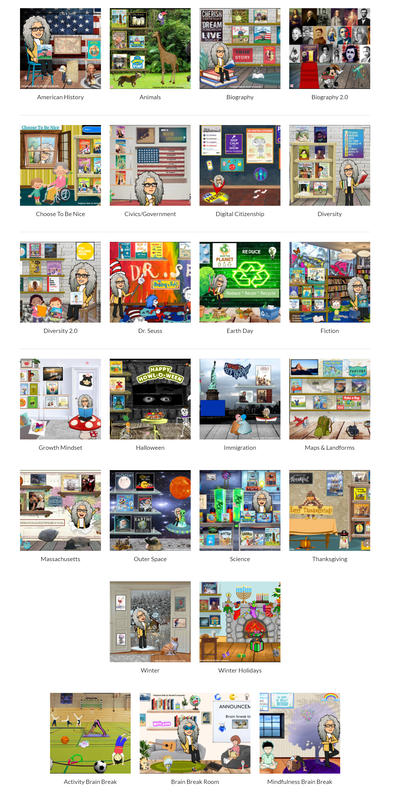
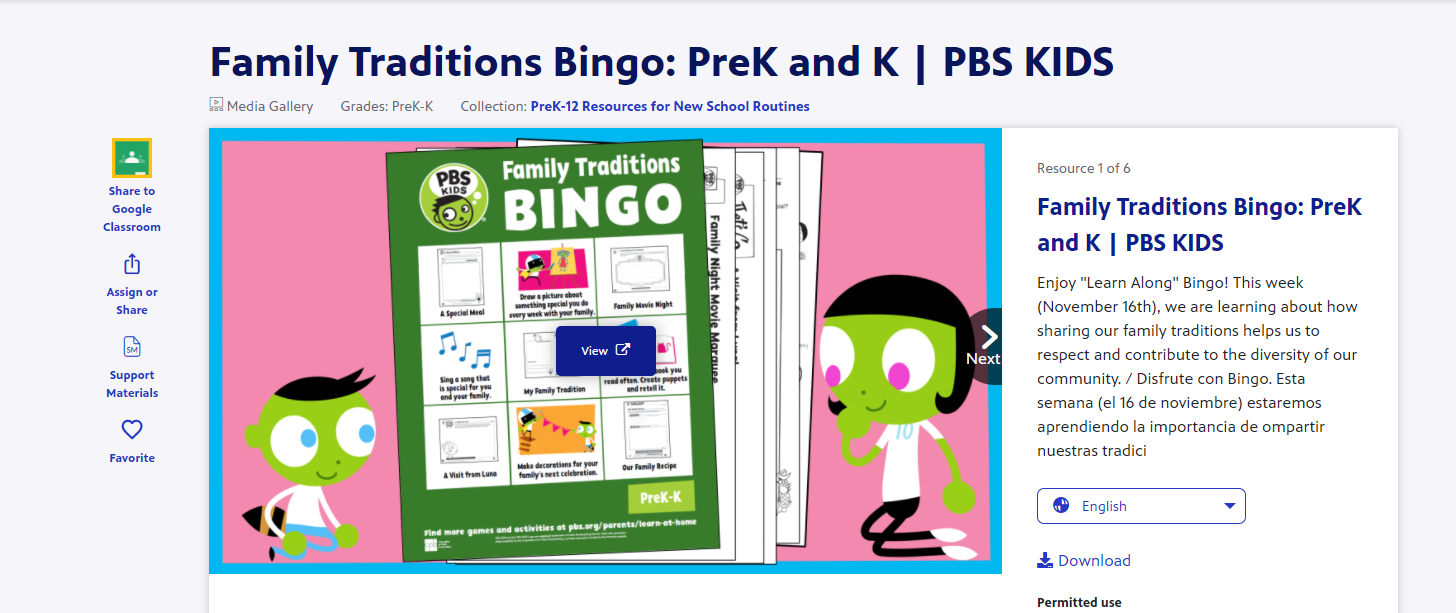
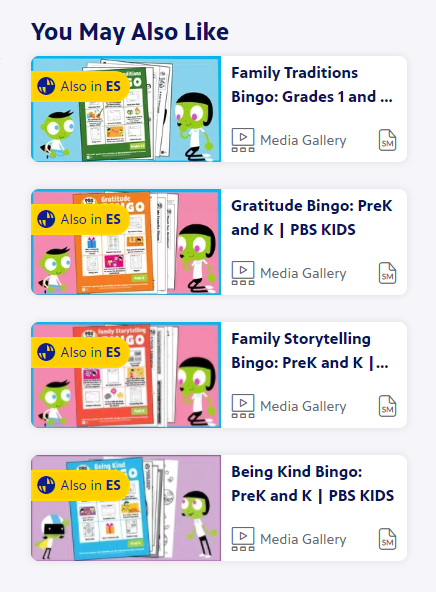
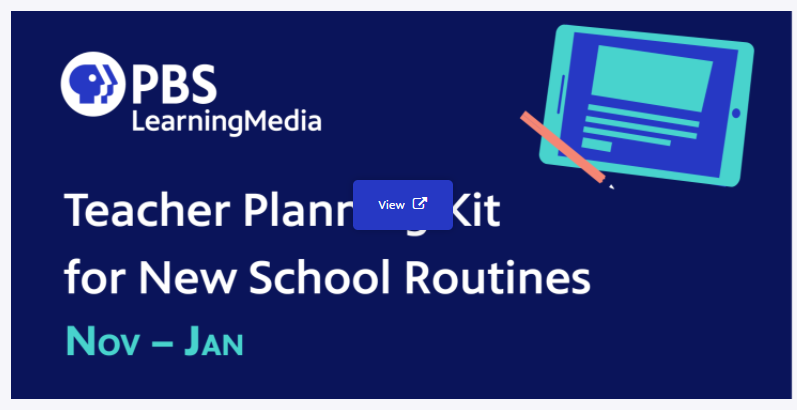
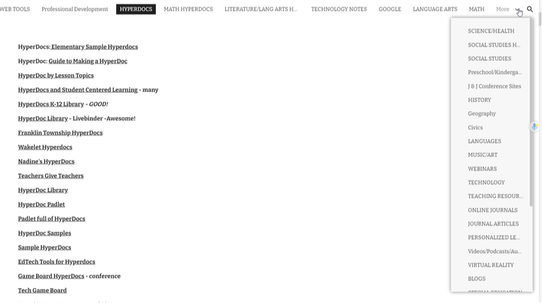
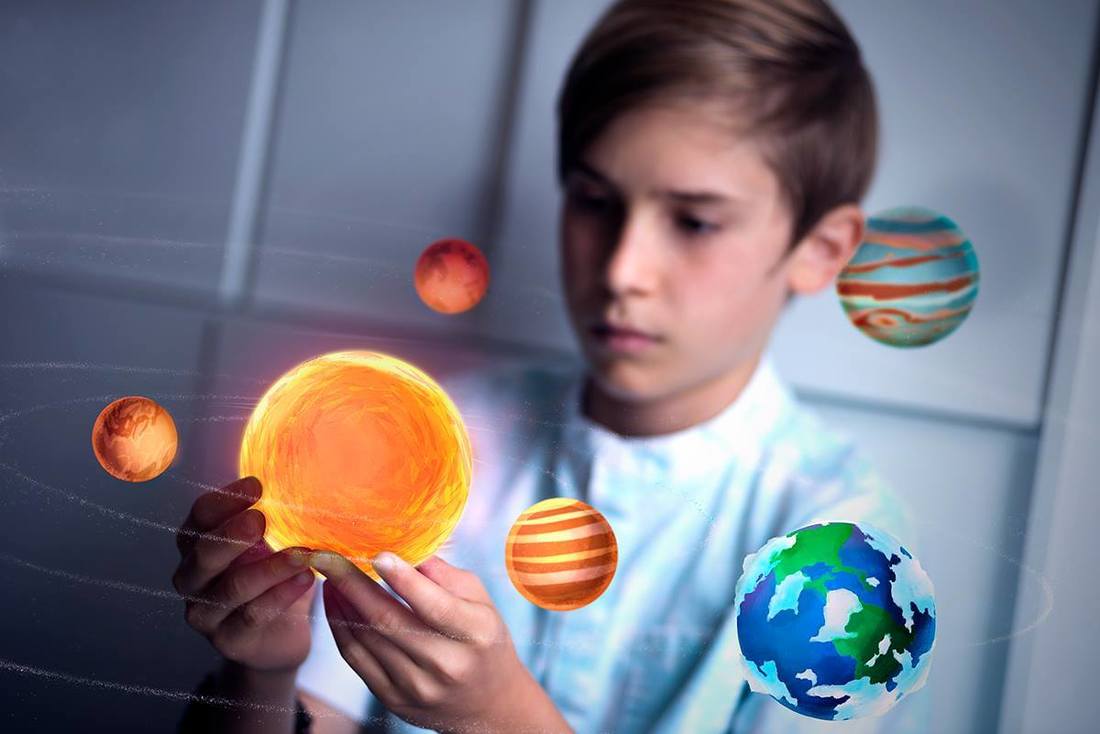
 RSS Feed
RSS Feed