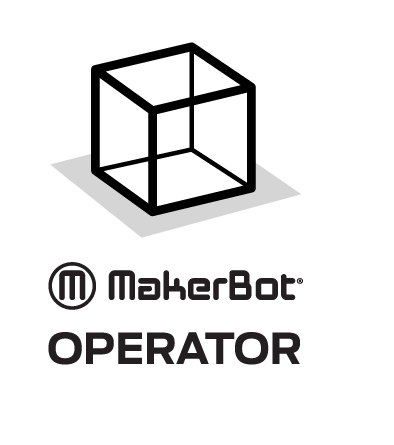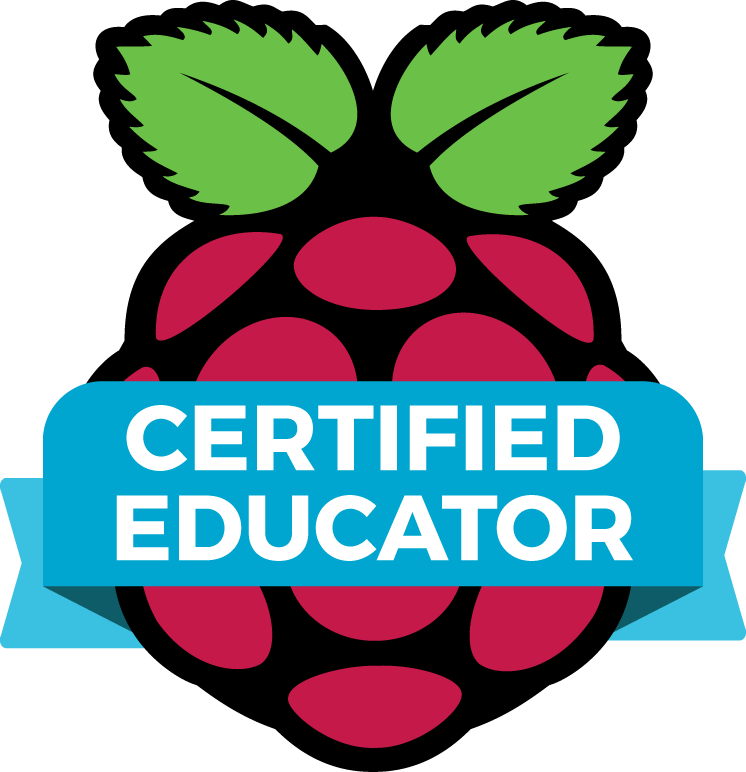Ideas to Share
Elementary STEM with Ms. Crosman YouTube channel has STEM challenges, STEM read alouds and more. Worth checking out.
Tony Vincent tweeted about a new extension that lets you take notes on YouTube videos- side by side.
More Jamboard Ideas from Alice Keeler and Kim Mattina
0 Comments
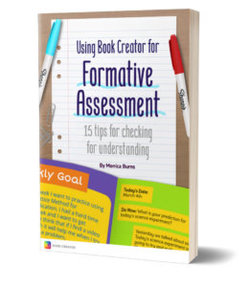
Monica Burns shared a free resource this past week that she has created. "This book is for educators working with students of all ages, especially those in a Chromebook classroom. This free ebook is called Using Book Creator for Formative Assessment: 15 Tips for Checking for Understanding." Read more about it and download this free resource on her blog, then head right over to Book Creator and read more about using Book Creator and Adobe Spark
We are reminded that this week is Assistive Technology Awareness Month by Leslie DiChiara. She shared a great intro to AT video by Chris Bugaj on herblog. Just a reminder, CTD has an excellent library of Assistive Tech resources, including Quick Takes.
Cool Tools
It would be hard for me to decide which one of the new-to-me tools I learned about this week is the coolest.
I really loved Jen Giffen's quick post about PDF Candy. I have the full version of Adobe Acrobat at home, but not at school. It drives me crazy when I need/want to make changes to a pdf and cannot do it right away. This tool may solve that problem. It's called PDF Candy. Just head over to the site, choose what you need/want to do with the pdf and click on it. You upload your PDF, make changes and download it. If you don't want to wait, there is also a free downloadable program for Windows. Check it out here.
Another cool tool I learned about is actually software called Pepakura Designer. It is used to take a 3D file, for example a file from Tinkercad, and"unfold" it to make a 2D paper design which can then be printed and folded. I see this as a great way to do some rapid prototyping vs the much slower and more costly 3D printing. I haven't tried it out yet, but check out Stu Lowe's Tweet.
Merge Cube-Co-Spaces Add-on
This new add-on has been released and so far, it is getting great reviews. I tried Co-Spaces back when it first came out, but it took forever to load for me. Partially because I have pokey internet, but it seemed cool, but clunky. It has come a long way. I am not a huge Merge Cube fan, but I know some teachers- and some students love them and have found great value in using them to demonstrate learning. This new combo sounds great- and easy to do. However, the caveat is that you need a Pro license. This is for a minimum of 30 students and will cost $105/year. Check out the video below and see what you think.
Makeblock's Neuron
A few years ago, I backed the Neuron on Kickstarter. It's still in the box. But, after watching this little guy programming with Neuron and Swift playground, it's got to come out of the box, even if I just bring it to school and let some brilliant students give it a go. If you're wondering- Neuron is a lot like Little Bits- but it seems sturdier to me.
Articles to Ponder
Balance?

Last week I noticed an article by George Couros about balance. I first met George back when Beth Still brought him to ISTE (it may have still been NECC), as the "newbie". Little did I know that Alec's little brother was going to go on to become a rock star educator. But, Balance: This is a goal of mine, so I was interested to see what George said. I was struck by his first paragraph: “Balance is stupid.”
Of course, he goes on to talk more about this and about how he now views balance today. Then I saw another article by John Spencer who delved into this same topic. Take the time to read his whole article. Or... just watch the video below- then go read the whole article, it's worth your time. H/T to all the gracious members of my PLN who share resources every day! Code for LifeI had not seen Code for Life until Richard Byrne wrote about it in his blog. Although it does seem that we have a plethora of coding resources to choose from, I liked both the simplicity of the drag drop interface as well as the curriculum alignment for the teachers. ClassroomScreenI'd been hearing about this since last spring and finally took the time to check it out. Since I don't teach in a traditional classroom, I sometimes don't spend the time to check out some tools that I would otherwise find indispensable. This is a quick and easy way to let students know what the expectations are, to help teach, and has a pretty extensive, easy to use tool bar. Even if you love your current tool set, check out all that this classroomscreen has to offer. Lori Gracey over at TCEA wrote up a great post about this tool today. Check it out here. Space ActivitiesI had hoped that the 3rd grade would be able to try some of these, but with the NGSS transition, perhaps not. If you are working on anything to do with space- check out these really cool STEM challenges from VivifyStem. I hope to be able to take some of these ideas and use them for STEAM challenges as well. Black History Month There are some excellent resources online for Black History Month. One of my favorite new resources is the hyperdoc shared by Randi Merritt. ReadWorks has featured Reading Passages for the month. PBS has an excellent collection-Black America Since MLK- And Still We Rise. Our local station is hosting a special screening of More Than a Month- Sighted Eyes/Feeling Heart on Thursday 2/1 at 1pm ET Storyboardthat offers a collection of storyboard ideas for students to learn from or use to start their own creations. We also have 2 tabs on our HES symbaloo for Black History month. The 2 tabs are pinned to the beginning of the navigation tabs for the month. Last, but certainly not least- Adobe Spark When I read about the changes in Adobe Spark for students under 13 last week, it really made my day. Adobe Spark is a beautiful, easy to use tool, but the TOS was limited. Teachers essentially had to create one account and then have all of the students log in and use it. Now, beginning in April- students under 13 will be able to use Adobe Spark. You can read the whole announcement here. Many different bloggers wrote more about this, but perhaps you'll enjoy Monica Burns' post here |
AuthorMaureen Tumenas Archives
June 2021
|
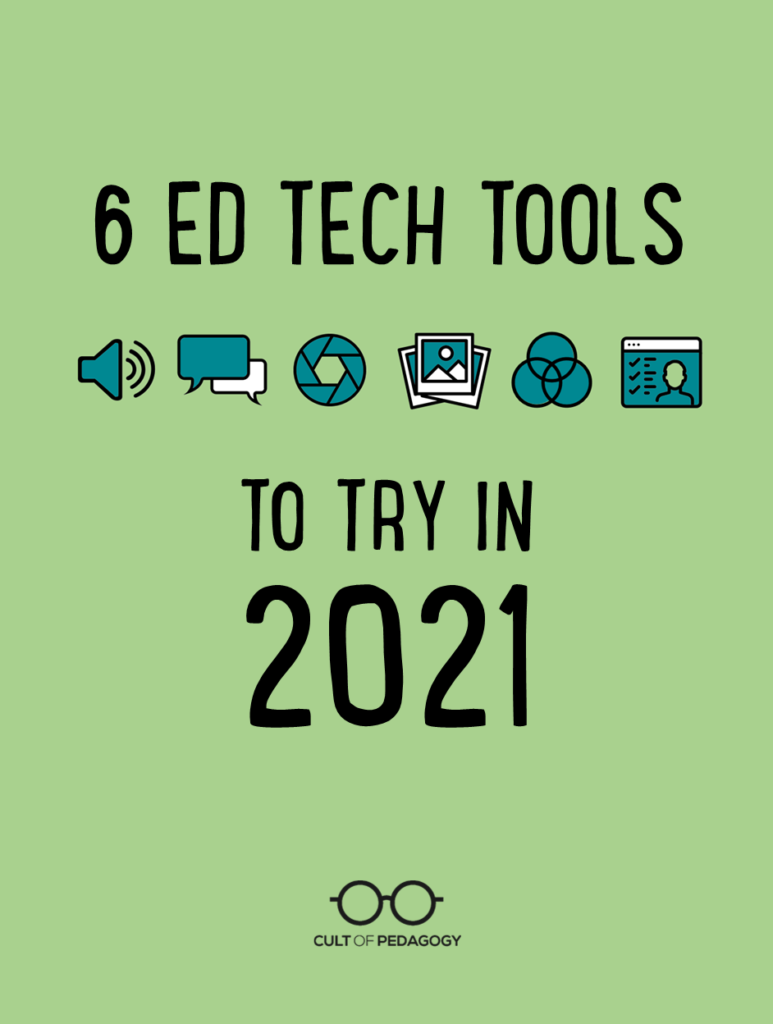
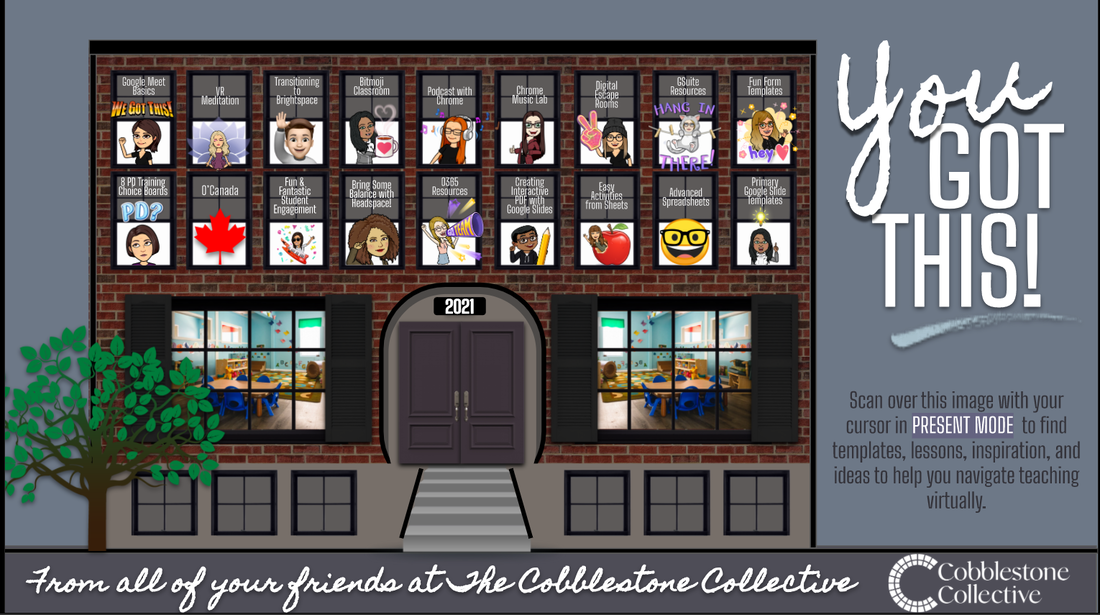

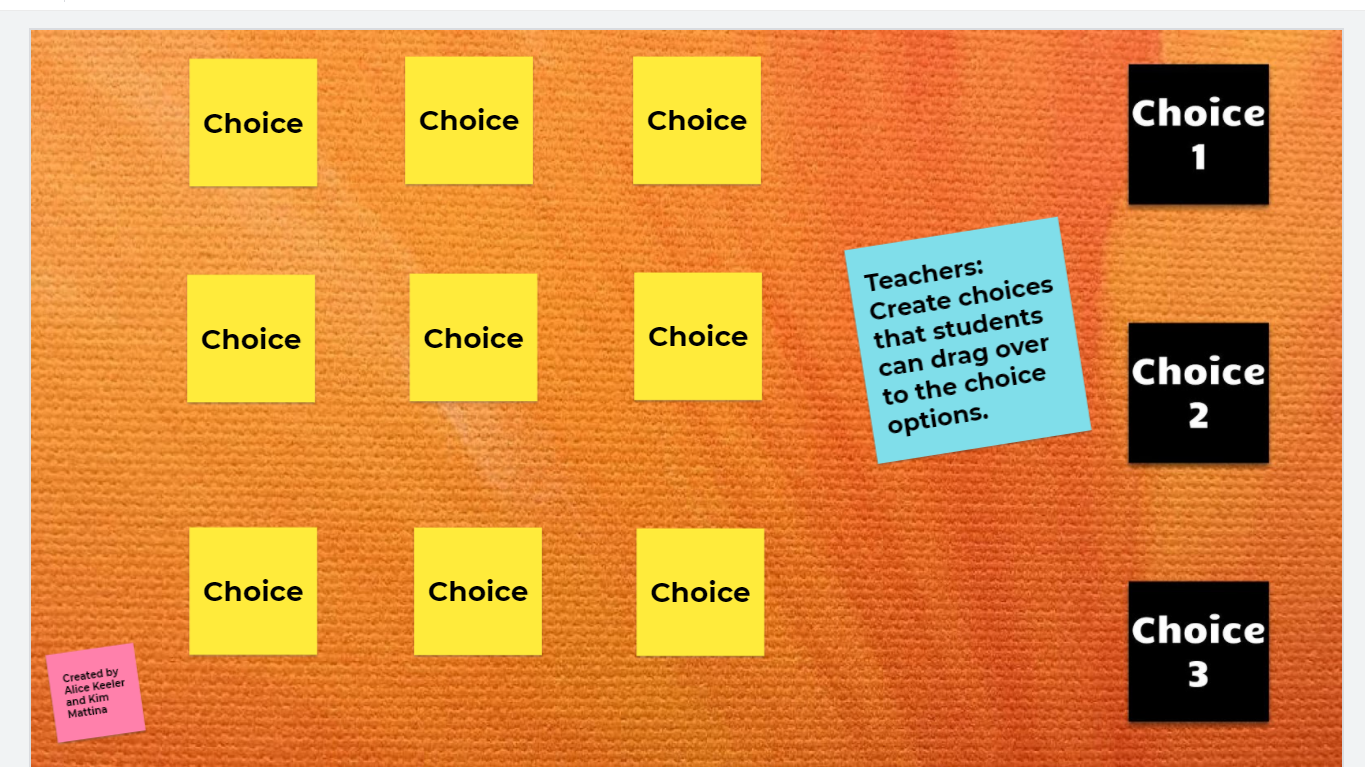
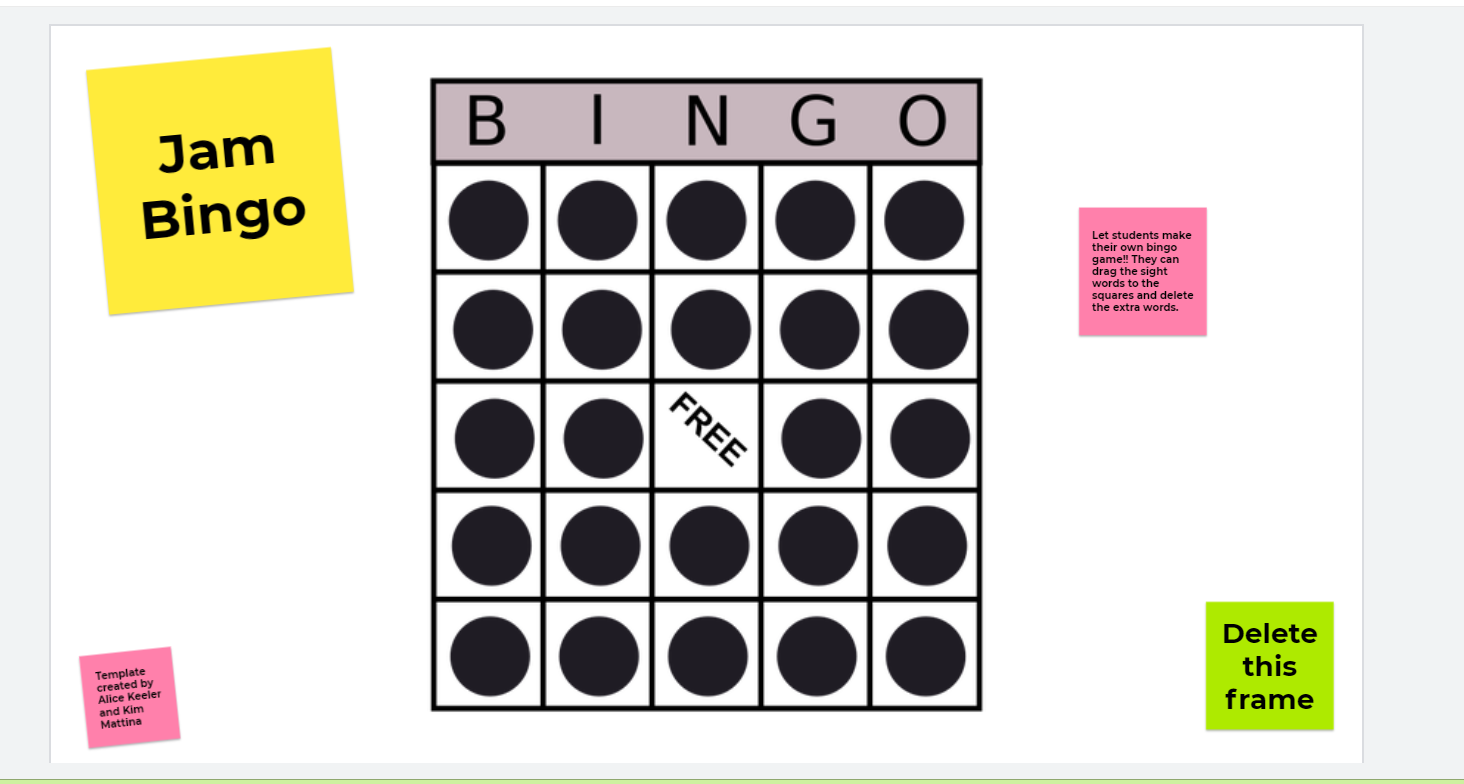
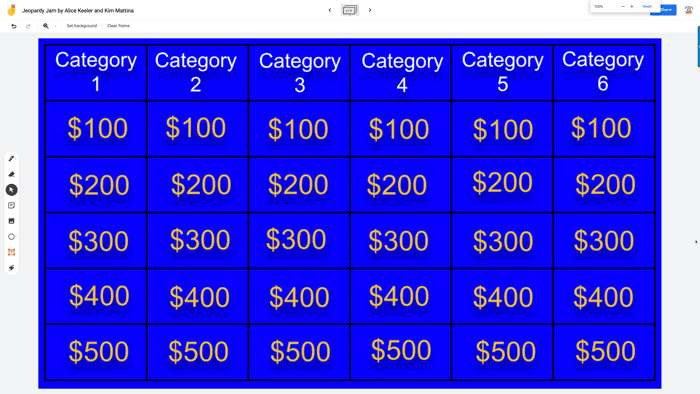
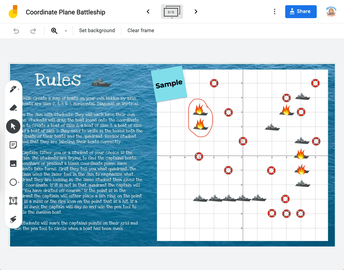
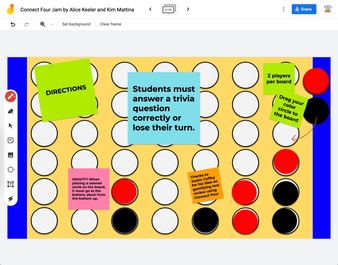
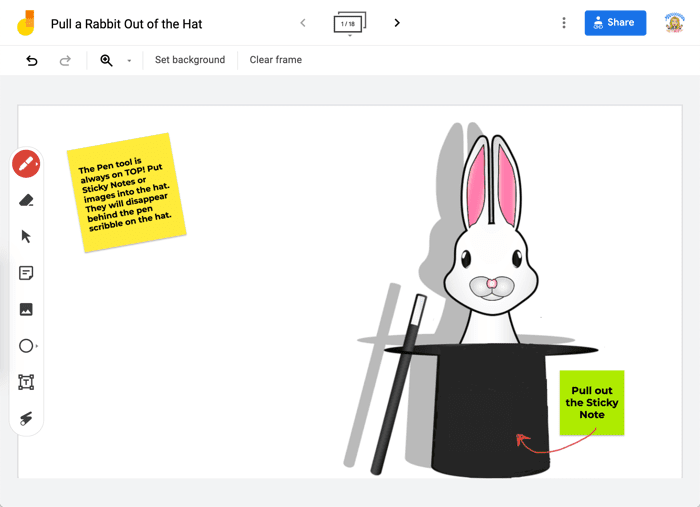
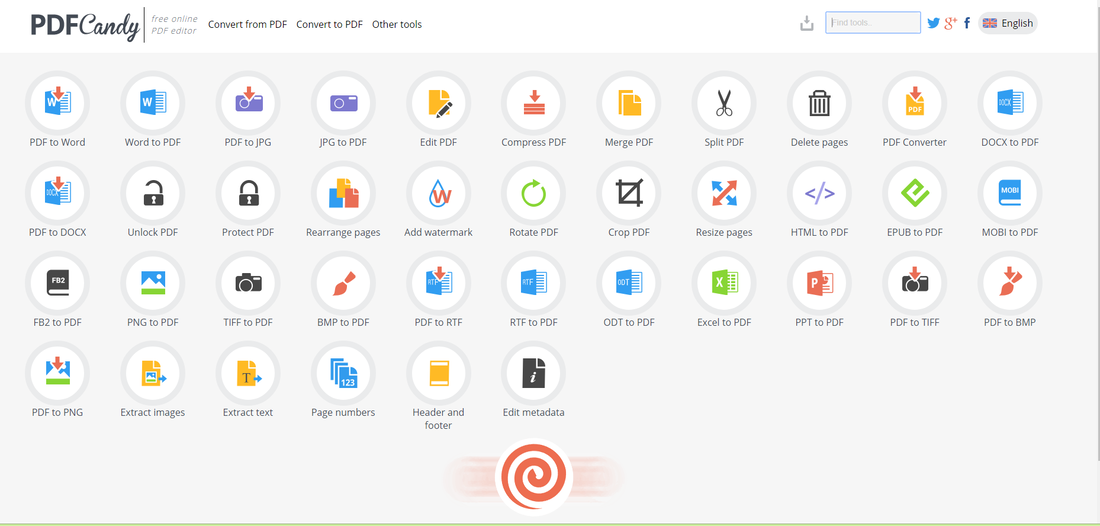

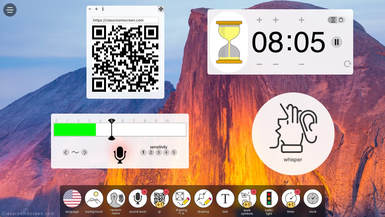


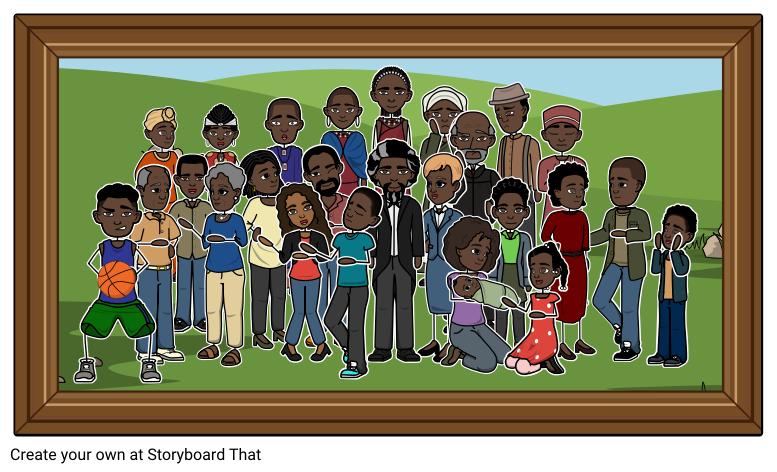
 RSS Feed
RSS Feed